Understanding MQTT basics
Publish/subscribe messaging uses a broker that decouples publishers from subscribers. Devices send messages to topics on the MQTT server. Applications subscribe to those topics, receiving data instantly. This pattern supports thousands of devices with minimal network overhead.
MQTT’s lightweight design suits constrained hardware. Tiny sensors in a greenhouse publish temperature readings every minute. A monitoring app subscribed to greenhouse/temperature receives updates without polling. This efficiency extends battery life and cuts data costs.
Quality of Service levels ensure message delivery as needed. QoS 0 offers fire-and-forget speed, while QoS 1 and 2 add acknowledgments to guarantee messages arrive once or exactly once. Picking the right level balances performance and reliability.
Setting up your MQTT broker
Choose a broker that matches scale and security needs. Mosquitto offers open-source simplicity for small deployments, while HiveMQ and EMQX handle thousands of concurrent connections with enterprise features.
Installing Mosquitto takes minutes. On Linux, sudo apt install mosquitto brings core services online. Configuration files define listener ports, authentication plugins, and persistence paths for retained messages and retained session states.
Securing the broker prevents unauthorized access. Enabling TLS encrypts traffic. Usernames and passwords stored in hashed password files or integrated with external authentication backends like LDAP ensure only trusted devices connect.
Connecting applications with client libraries
MQTT client libraries exist in languages like Python (paho-mqtt), JavaScript (mqtt.js), and Java (Eclipse Paho). These libraries handle protocol details and expose simple APIs for connect, publish, and subscribe actions.
In Python, installing pip install paho-mqtt readies the environment. A few lines create a client: set on_connect and on_message callbacks, connect to the broker’s address and port, then start the loop. Incoming messages trigger the on_message handler with topic and payload.
JavaScript clients work similarly in Node.js or browsers. Import mqtt, call mqtt.connect(‘mqtts://broker.example.com’), then listen for message events. This uniformity across languages smooths integration across microservices and front-end dashboards.
Structuring topics for clarity
Design topic hierarchies that reflect device groups and data types. A structure like building/floor/room/sensor organizes topics logically. Publishing to HQ/3/302/temperature instantly locates the source.
Avoid single-level wildcards that flood subscribers with irrelevant data. Using +/+/302/temperature narrows subscriptions to room 302 across all floors. This focus reduces processing overhead in applications.
Retained messages help stateful apps catch up after downtime. Mark important topics to retain the last published value. When an application subscribes, it immediately receives the latest reading, avoiding empty dashboards.
Implementing authentication and authorization
Basic authentication uses username and password. Applications pass credentials at the connect() call. Brokers verify against local password files or external services.
For finer control, ACLs restrict which topics each user can publish or subscribe to. A sensor’s credentials might permit publishing to devices/xyz/temperature but not subscribing to other devices’ topics.
Token-based authentication with JWTs adds stateless security. Tokens include user roles and expiration times. Brokers validate tokens on connect, rejecting expired or tampered tokens without storing session states.
Ensuring reliable message delivery
QoS settings matter for critical data. Use QoS 1 for most applications, ensuring each message arrives at least once. QoS 2 suits high-stakes messages, guaranteeing exactly-once delivery through four-way handshakes.
Persistent sessions retain subscriptions and queued messages for offline clients. When applications reconnect, the broker dispatches any stored QoS 1 or 2 messages. This feature ensures no data loss across intermittent connections.
Persistent storage rounds out reliability. Disk-backed queues and retained messages guarantee that broker restarts don’t wipe critical data. Configuring storage paths and limits prevents resource exhaustion.
Monitoring and managing your MQTT deployment
Broker metrics expose active connections, message rates, and subscription counts. Tools like Prometheus exporters scrape these metrics, feeding Grafana dashboards for real-time visibility.
Automated alerts trigger on thresholds—high connection churn or message backlog. Teams receive notifications when message queues grow, hinting at subscriber slowdowns or network issues.
Management APIs allow adding new users, updating ACLs, and reconfiguring listeners without broker restarts. This dynamic control keeps applications running smoothly even as requirements evolve.
Integrating with cloud platforms
Cloud MQTT services—AWS IoT Core, Azure IoT Hub, Google Cloud IoT Core—offer managed brokers with scalable infrastructure. Applications connect using standard MQTT endpoints with cloud-specific authentication.
Cloud platforms provide device registries for tracking and managing identities. Device twins and shadow documents store last-known states, letting applications sync offline changes on reconnect.
Edge gateways bridge local sensors to the cloud. Gateways buffer messages during internet outages and enforce local processing rules. Hybrid deployments blend cloud-scale features with edge resilience.
Handling edge processing and local logic
Edge applications subscribe to local topics, perform analytics or filtering, and republish aggregated data to cloud topics. This reduces bandwidth and speeds responses.
An edge gateway might detect rapid temperature spikes, triggering local alarms before sending summaries to central dashboards. Onboard processing frameworks—Node-RED, AWS Greengrass—simplify deploying logic close to sensors.
Edge computing also enforces security. Data sanitization rules scrub sensitive fields before forwarding to cloud, preserving privacy without sacrificing insights.
Optimizing performance and scalability
To ensure an MQTT deployment can handle real-world demands, thorough load testing is essential. By simulating thousands of client connections, developers can uncover potential performance bottlenecks early. These stress tests highlight limits in message throughput, connection handling, and latency. Once identified, optimizations such as increasing broker thread pools or adjusting low-level TCP parameters—like socket buffer sizes, window scaling, and keepalive intervals—can significantly improve performance and reduce dropped connections or slowdowns under peak loads.
As systems grow, distributing traffic across multiple brokers becomes crucial. Implementing a clustered MQTT architecture allows workloads to be balanced dynamically across nodes, ensuring that no single server becomes overwhelmed. Clustering also introduces fault tolerance by replicating session state and topic metadata across brokers. This setup enables seamless failover and eliminates downtime during broker restarts or maintenance. Additionally, a cluster can scale out more easily, accommodating new clients or data sources as they are added to the ecosystem.
Scalability planning should address both horizontal and vertical dimensions. Horizontal scaling involves adding more brokers or edge nodes to distribute load, while vertical scaling focuses on increasing the computational resources—CPU, memory, or I/O bandwidth—on existing servers. However, scaling blindly can waste resources. Instead, continuous monitoring of system metrics, such as connection rates, message volumes, and CPU utilization, helps teams make informed decisions. By aligning infrastructure with actual usage patterns, organizations can strike a balance between performance, cost-efficiency, and future readiness.
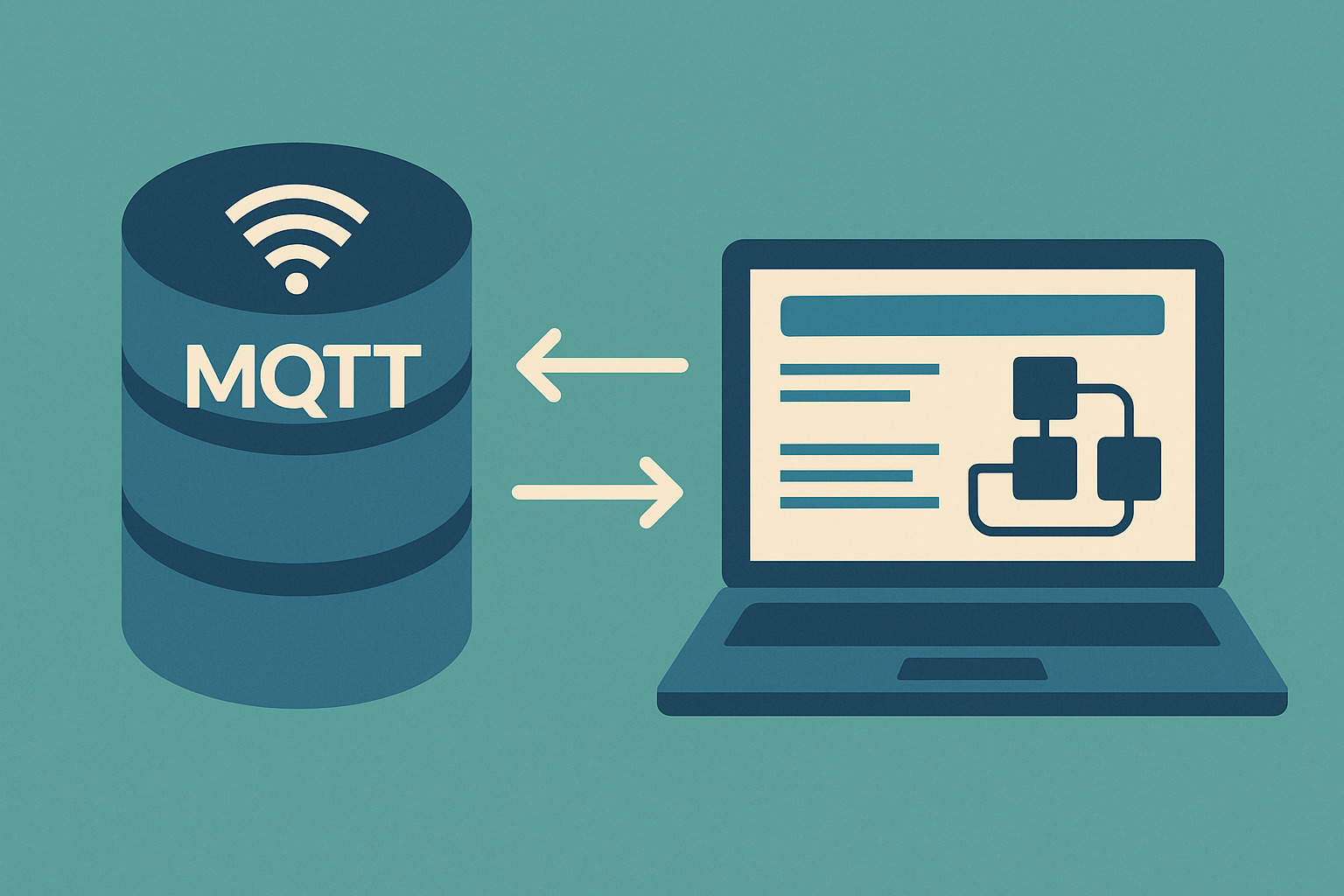
No Responses