Starting Simple with Smart Hardware at Home
Making your home smarter doesn’t have to be complicated. With just a few devices and a little planning, anyone can begin automating simple tasks to add convenience and improve energy use. The first step is deciding what part of daily life you’d like to improve—maybe controlling lights, setting thermostat schedules, or receiving alerts when the door opens.
Smart home automation begins with identifying those small routines that can benefit from digital assistance. For some, it starts with replacing a basic light switch with a Wi-Fi connected bulb. Others prefer automating window blinds to open with the sunrise. These changes seem small at first but offer real value over time, especially when powered by reliable IoT hardware that ensures seamless integration and consistent performance.
Once that first automation is working, it’s easy to expand. That early success often leads to more ideas, like linking devices together or adding voice control. A well-planned system grows naturally with your needs and comfort level.
Choosing the Right Hardware for Automation
Before making a purchase, it helps to understand which devices work best together. Many smart products rely on Wi-Fi, but others may use Bluetooth, Zigbee, or Z-Wave protocols. Knowing this ahead of time avoids future headaches, especially if you plan to link them through a central hub or app.
Some of the most common starting points include smart bulbs, plugs, thermostats, and door sensors. These devices offer simple setup and provide noticeable benefits right away. For example, a smart plug can turn off a coffee maker when you leave home, while a thermostat can learn your preferred temperature settings throughout the day.
Compatibility is a key factor. Devices that can connect with popular voice assistants or automation apps give more flexibility in how you control them. It’s often worth choosing hardware that’s part of an ecosystem you’re already familiar with.
Setting Up a Central Control System
To manage all smart devices efficiently, most people choose a control hub or software platform. This could be a voice assistant like Alexa or Google Assistant, or a dedicated hub like Home Assistant, Hubitat, or Samsung SmartThings. The hub acts as the brain that links and controls the behavior of connected devices.
Installing a control platform usually means downloading an app, creating an account, and then linking devices one by one. While it takes a little time, it opens up greater customization. Once devices are recognized, you can control them remotely, group them together, and schedule automated actions.
This centralization is what turns smart gadgets into a true home automation system. Rather than treating each device as separate, the hub brings them into one unified experience. A single voice command or mobile tap can now adjust multiple parts of the home.
Creating Schedules and Routines
Automation works best when devices know when to act. Schedules are the most common and straightforward way to do this. A smart light can turn on at 7 PM and off at midnight. A thermostat can warm up a room before anyone wakes. These basic automations make routines feel smoother without any manual steps.
In addition to time-based scheduling, some platforms allow for condition-based triggers. For example, a light might turn on only if it’s dark and someone enters the room. This combines sensor input with automation to create more intelligent behavior.
Routines don’t need to be overly complex to be effective. Even two or three simple sequences can make a big difference in how the home feels. Over time, you can fine-tune these routines based on what works best for your daily flow.
Using Sensors for Smarter Reactions
Sensors are a powerful part of any home automation setup. Motion sensors can trigger lights when someone walks into a room. Door sensors can alert you if something was left open. Temperature and humidity sensors can activate fans or dehumidifiers automatically.
These sensors add a layer of awareness to your system. Instead of simply working on a clock, the house begins to respond to what’s happening in real time. It’s one step closer to a truly smart environment.
One of the most satisfying use cases is combining multiple sensors with one output. For example, a hallway light could turn on only at night and only if motion is detected. This avoids unnecessary energy use while still providing a seamless experience.
Linking Voice Control for Easy Access
Controlling devices with voice commands adds convenience and accessibility. Once your system is connected to a voice assistant, it becomes easier to make quick adjustments. You can dim lights while cooking, turn off fans before bed, or check if the garage is closed without lifting a finger.
To set this up, most devices need to be linked through the voice assistant’s app. Once that’s done, custom voice commands or groups can be created. You might say “movie mode” to dim lights and lower the blinds, or “goodnight” to shut everything down.
This feature isn’t just helpful—it’s also empowering. For children, seniors, or anyone with mobility challenges, voice control removes a barrier and gives more direct interaction with the space.
Building Automations Based on Location
Another powerful function of smart systems is location-based automation. This uses your phone’s location to trigger actions when you arrive home or leave. Lights can turn off when everyone is gone. The AC can turn on as you’re approaching. These automations adapt to presence without manual input.
Setting this up often involves giving location permission in the app settings. From there, you can define what happens at entry or exit, and set up additional conditions like time of day.
This kind of automation brings awareness beyond the walls of your home. The system knows when it’s needed and when it’s not—saving energy and adding convenience while you go about your day.
Monitoring and Managing Energy Consumption
With the help of smart plugs, switches, and meters, it’s easy to see how much power your devices are using. Many of these tools offer real-time updates and historical data tracking. This helps identify which appliances use the most electricity and when.
Armed with this information, you can create automations to reduce waste. For instance, a plug could be programmed to shut off after an appliance has been idle for too long. Or power-hungry devices could be limited to off-peak hours.
Over time, these small adjustments can have a noticeable impact—not just on utility bills but also on environmental footprint. And since it’s automated, it happens in the background without requiring daily attention.
Keeping the System Secure and Up to Date
As with any connected system, security should be part of the setup. Start by changing default passwords and keeping software updated. Most smart hubs and devices offer firmware updates that address bugs or improve performance. Regular checks help keep the system running smoothly.
It’s also smart to use network segregation—placing smart devices on a guest Wi-Fi network can help reduce risks. This limits how much access any one device has to the rest of your personal data.
Finally, always review which devices are connected to your account. If something is no longer in use, it’s best to remove it. A lean, well-maintained system performs better and offers greater peace of mind.
Making Smart Automation Part of Daily Life
The beauty of home automation lies in how naturally it can blend into your everyday routine. At its best, it feels invisible—like lights that know when to turn on, doors that lock themselves, or music that follows you from room to room.
It doesn’t have to be built overnight. A strong setup grows through observation, trial, and a little creativity. Start with one solution, then build outward. The system you create should reflect how you live and what matters most to your daily comfort.
With the right approach, smart automation isn’t just a tech upgrade. It’s a helpful layer in daily life—quiet, steady, and always ready when you need it.
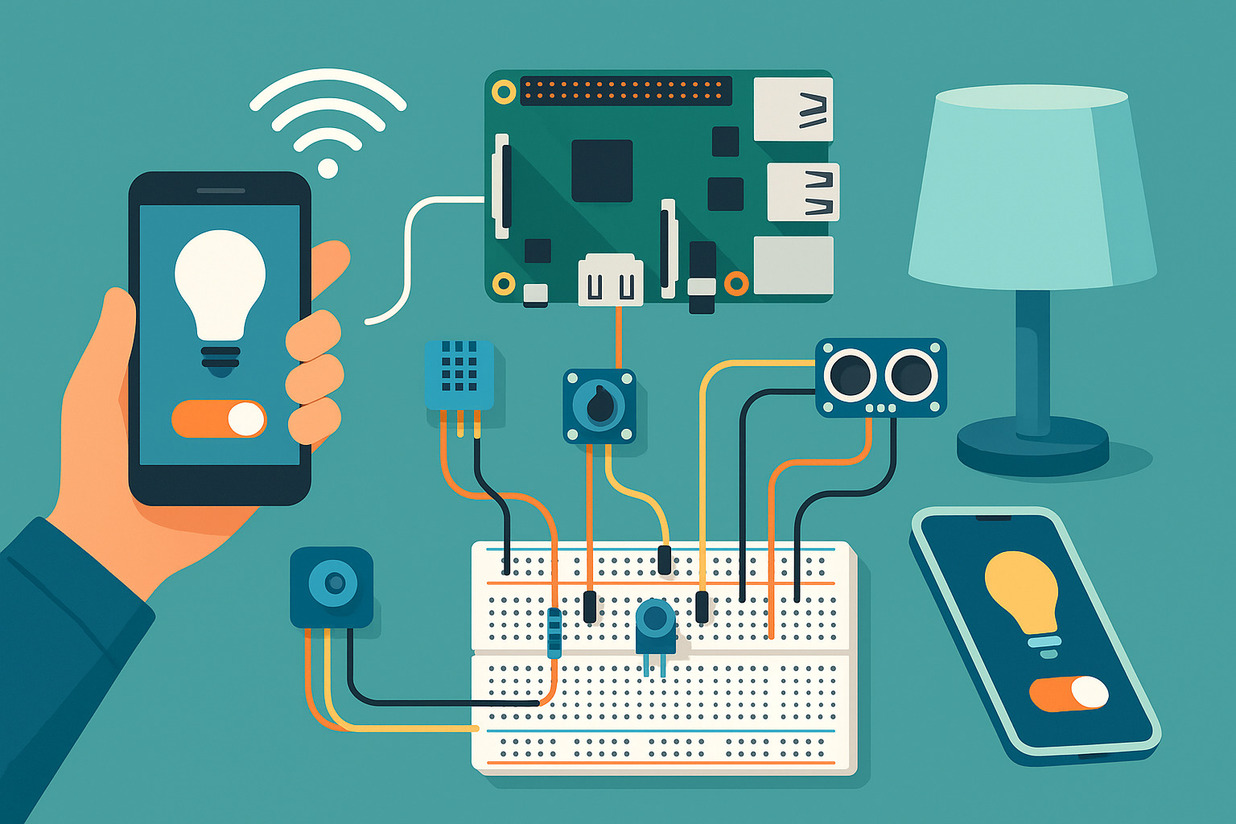
No Responses